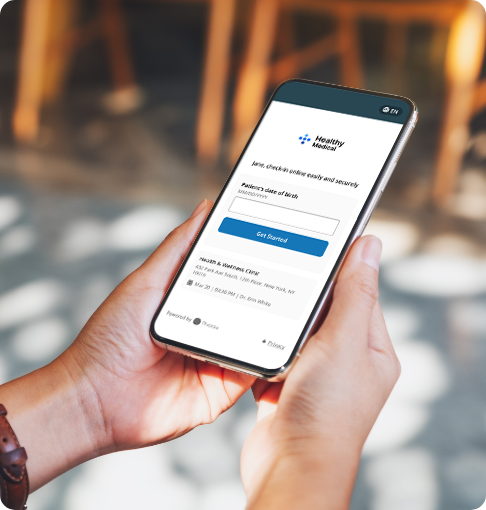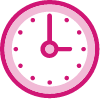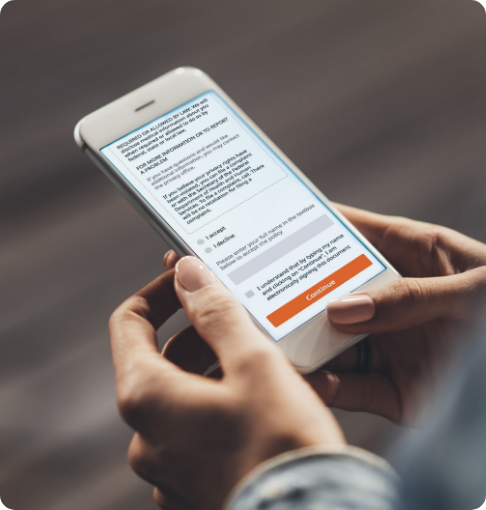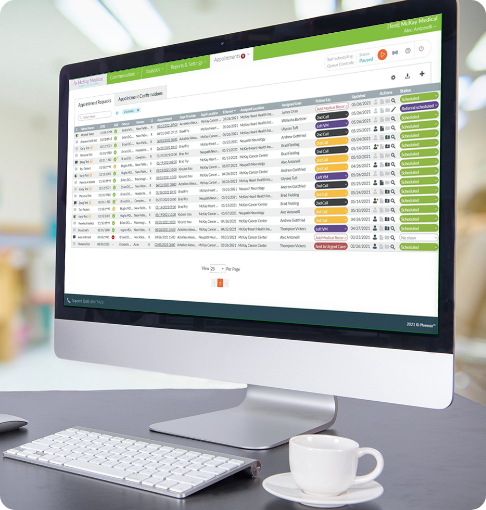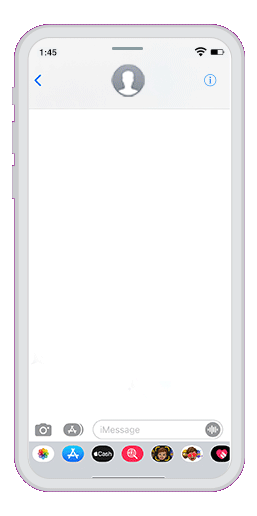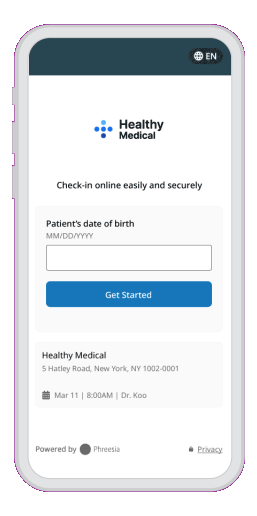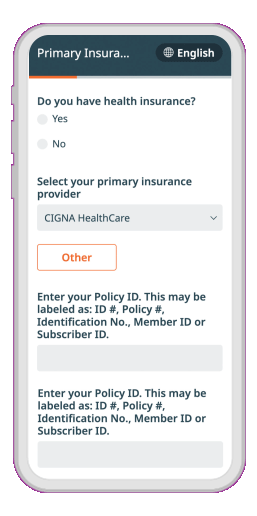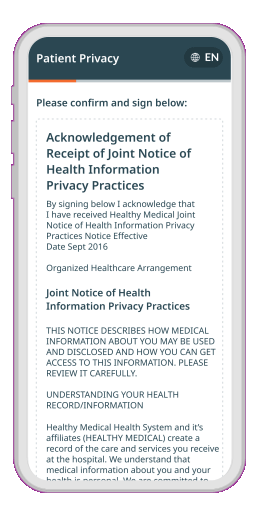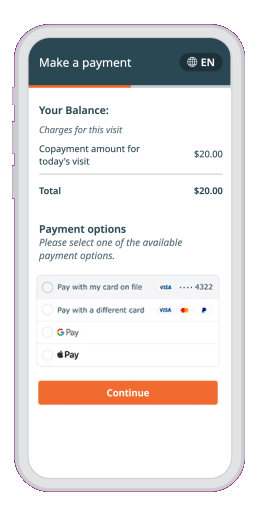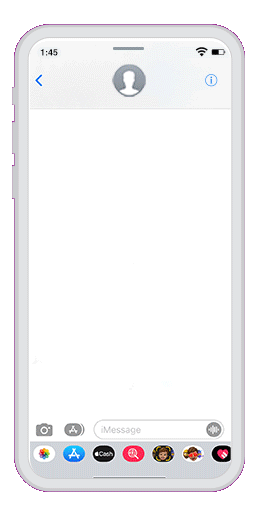Simplify Registration
Streamlined, personalized check-in for every patient
Mobile, in-office and virtual-visit registration with customized workflows

Great news: Access eForms is now part of Phreesia!
We’re so excited to offer their innovative forms management solution to healthcare organizations like yours.
Deliver a better, more convenient intake experience
A customizable experience for every patient

Alex Miller
Short-staffed? We can help.
Instead of struggling with hiring, let us help you get the most out of the staff you have and manage your ever-growing list of responsibilities.
Phreesia is like adding more staff members to your team.
Success stories
No matter your size, location or patient demographic, Phreesia can help your organization drive outcomes that matter.