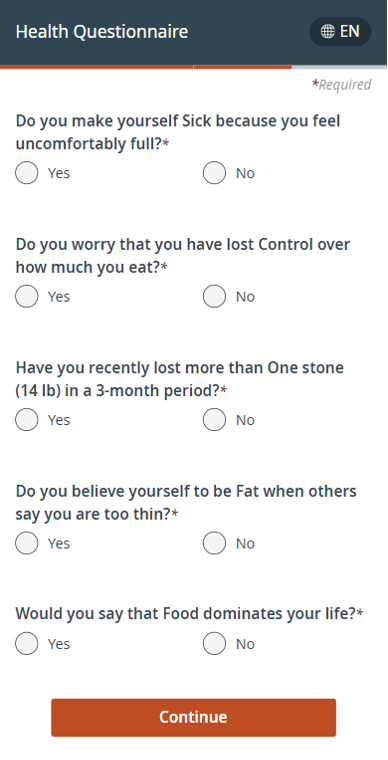Summary
Don’t have time to read the entire 24.10 Release Notes? We understand—you’re busy! Use the table of contents on the left to easily jump to different sections, if needed.
Featured
Enhanced mobile logos now available
We’ve optimized the Phreesia Branding Manager to better display your organization’s logo on mobile devices.
To enjoy a larger, clearer logo on your mobile landing page, upload a high-quality image in the “Mobile-Enlarged Size” area of the Branding Manager. The logo will be optimized for your mobile landing page, creating a friendlier interface for your patients and representing your organization’s brand more clearly.
Stay tuned for future releases: The enhanced logo will soon be added to additional locations throughout the mobile workflow.
Refer to the Self-Service Branding Manager for more information.
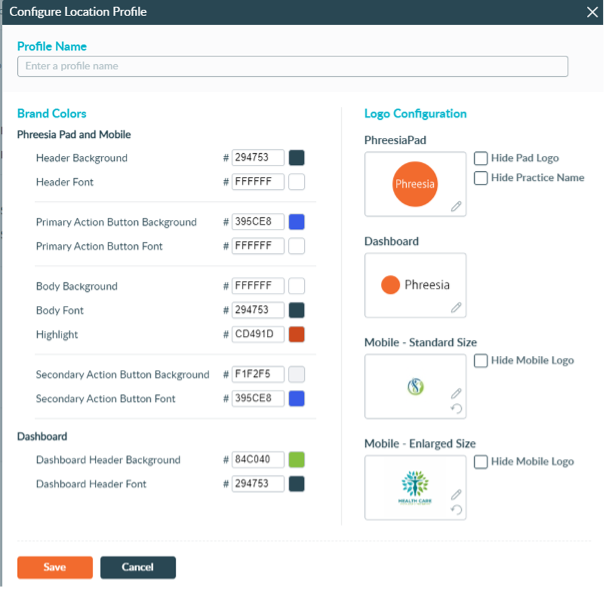
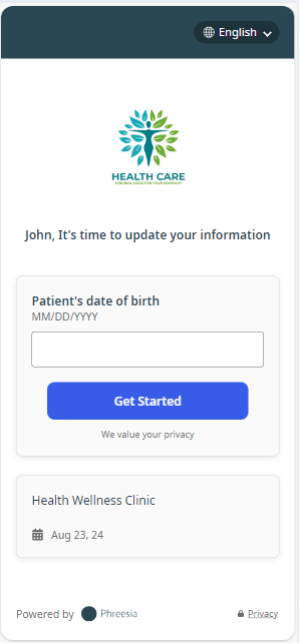
Analytics
“Review Notifications Actioned” report now available under the Analytics tab
The “Review Notifications Actioned” report provides insight into list of icons that were triggered versus actioned and how quickly the notifications were actioned. These icons or notifications are triggered when there is change in patient data (e.g. patient information changed, insurance information changed). If your organization uses review configuration icons to task the staff to manually update or review the changed information in Practice Management or in the electronic medical record (EMR), this new report enables you to keep track of all review notifications by their status (triggered versus actioned) across all locations. This feature will be automatically available upon release.
Refer to the Directory of Phreesia’s Analytics Reports to learn more.
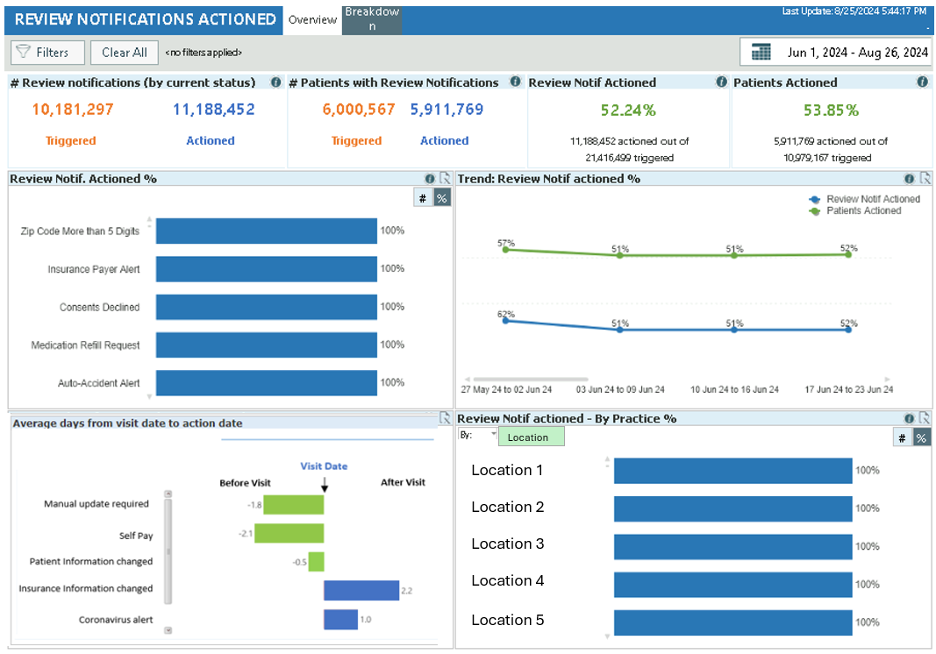
Appointments
Dashboard Filter sets are now editable
We’ve improved our Dashboard Filter sets functionality, making it easier to use—especially for organizations with growing and changing filter needs.
Previously, Dashboard Filter sets couldn’t be edited. You needed to delete Dashboard Filter sets that were outdated and create entirely new ones. Now, you can update existing Dashboard Filter sets by navigating to “Saved filters” on the Dashboard.
This functionality will be automatically available upon release.
Learn more here.
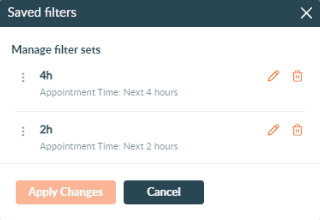
Clinical
Pharmacy pickup information now included in Medication Adherence solution
Our Medication Adherence solution will now direct patients to the specific pharmacy where their prescriptions have been sent. Patients can see the pharmacy name, location, operating hours and phone number by clicking the notification they receive.
Informing patients when and where to pick up their prescriptions reduces barriers to taking their medications as prescribed and can improve health outcomes.
This functionality will be automatically available upon release.
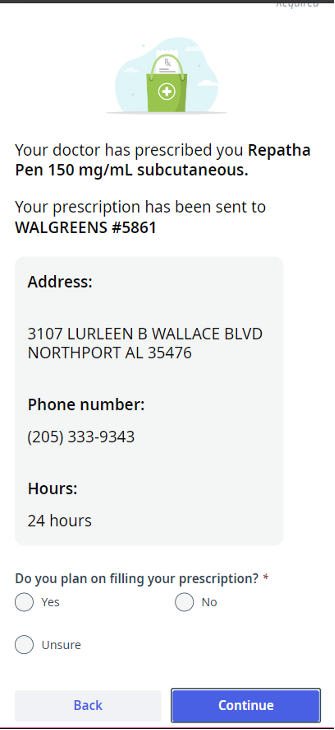
Privacy and security
Reduced PHI option in dynamic telehealth meetings
Currently, the meeting titles of telehealth appointments in Zoom and other platforms include both the medical record number (MRN) and the patient’s first name. With this release, we’re creating a setting that allows you to display only the MRN in these areas, leaving out the patients’ names.
Instead of displaying “VV: Tom, 1234,” a telehealth meeting title will now simply display “VV: 1234.”
This functionality will be automatically available upon release.
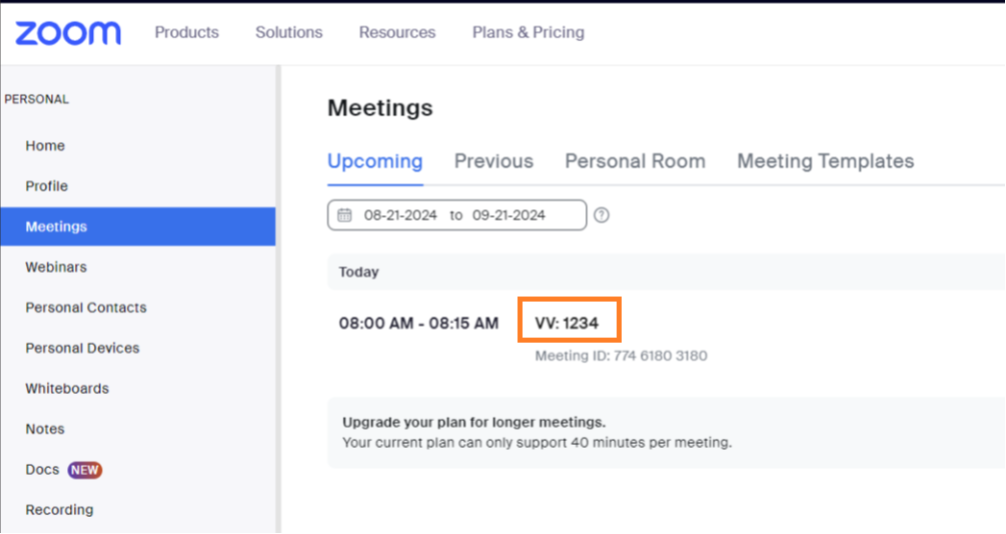
Standardized content
Updated PHR: Flu Vaccine: During Routine Visit intake Health Campaigns
We updated the logic for our existing flu vaccine intake Health Campaigns for both adult and pediatric patients. This update ensures that all patient responses to flu vaccine questions from the previous year are automatically cleared at the beginning of each flu season, allowing for fresh and accurate data collection each year.
The affected modules are:
- PHR: Flu Vaccine: During Routine Visit (adults, ages 18+ years old)
- PHR: Flu Vaccine: During Routine Visit (pediatrics, six months to 18 years old)
These campaigns help you verify whether patients have received their flu vaccine for the current flu season, and if not, gauge their interest in receiving one. Patients who indicate they are interested in receiving their flu vaccine will be highlighted on your Dashboard, so front-desk staff can respond accordingly.
For additional information and enablement instructions, please contact your Phreesia representative.
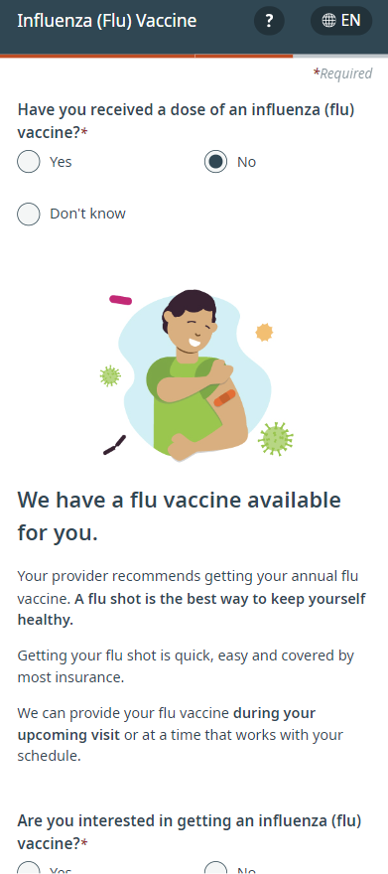

New PHR: Health Literacy Screener
We now offer a single-item health literacy screener as part of our global modules.
This screening question helps assess patients’ understanding and their ability to manage their health information. You can improve the consistency and accuracy of identifying your patients’ health literacy, streamline the screening process and better tailor interventions to suit patients’ needs—thereby improving patient health outcomes. For additional information and enablement instructions, please contact your Phreesia representative.
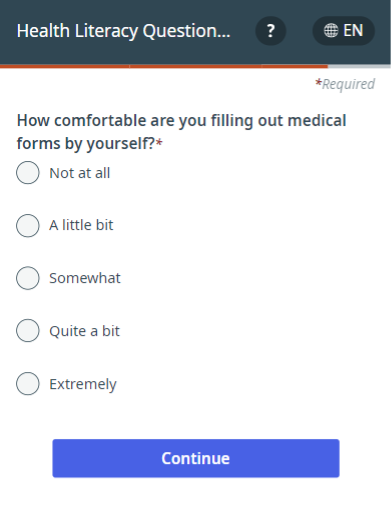
New PHR: Senior General Health Questionnaire
We now offer the Senior General Health Questionnaire as part of our global modules.
This questionnaire helps providers collect information from their older adult patients as part of their Medicare Annual Wellness Visit (MAWV).
For additional information and enablement instructions, please contact your Phreesia representative.
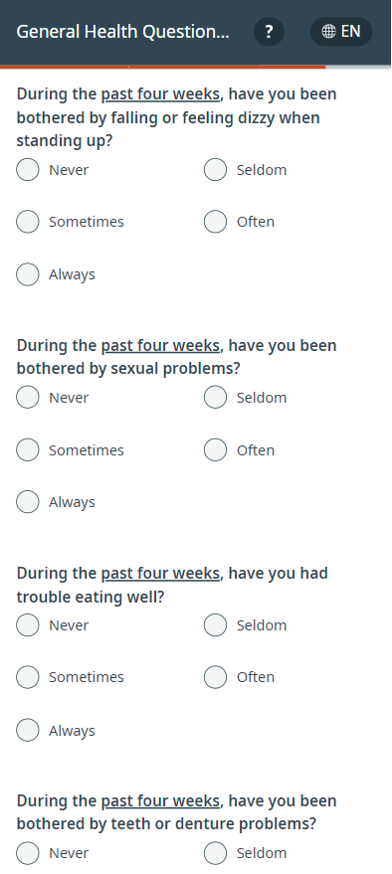
New PHR: SCOFF Questionnaire
We now offer the SCOFF Questionnaire as part of our global modules. This 5-question tool helps assess the presence of eating disorders, such as anorexia nervosa and bulimia nervosa.
These disorders are some of the most common psychiatric disorders but are often accompanied with atypical symptoms, making them harder to diagnose. The SCOFF Questionnaire supports early detection and can inform future assessments and treatment plans.
For additional information and enablement instructions, please contact your Phreesia representative.