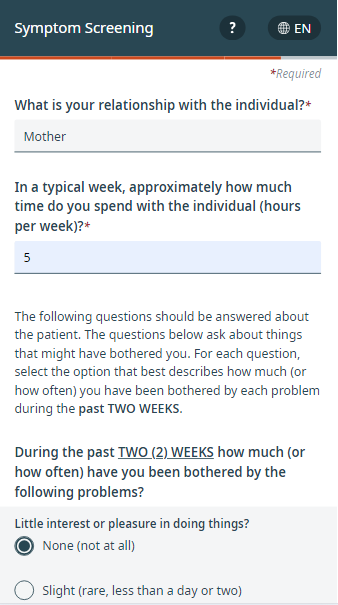Summary
Don’t have time to read the entire 24.8 Release Notes? We understand—you’re busy! Use the table of contents on the left to easily jump to different sections, if needed.
MediFind
Improvements to the MediFind profile layout
We released a series of improvements to the layout of MediFind’s provider profile pages in both desktop and mobile views. These changes will make it easier and more convenient for patients to find the information they need and encourage them to schedule appointments with your healthcare organization.
We have:
- Increased the font size of body text to improve readability
- Reorganized the layout so patients see the most important information first
- Made MediFind’s ranking systems easier to understand
These improvements are available as of June 13.
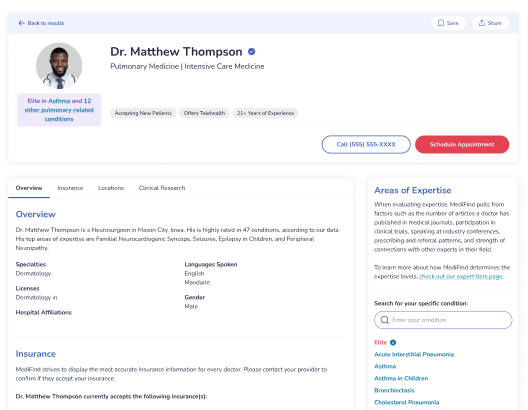
Payments
Improvements to the user experience for online payments
We’re updating card payments across the Phreesia platform so that every type of card payment will have the same user experience. We’re starting these updates by improving the user experience of online payments.
We’ve added a new ‘payment capture’ page to the online payments system on both desktop and mobile devices and removed the confirmation pages to provide greater clarity.
Learn more about online payments here.
These updates will become automatically available upon release.
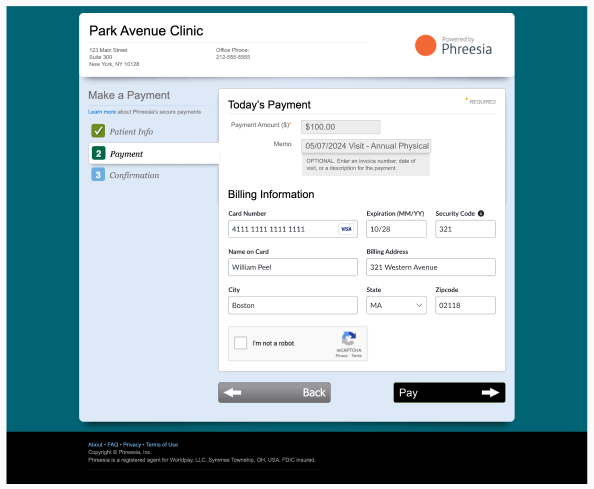
Analytics
Analyze mobile self-arrival usage in intake performance report
Previously, organizations couldn’t track the number of mobile self-arrival sessions from the intake performance report. We’ve added that count to the report to help you better measure your return on investment.
Learn more about the intake performance report here.
This update will be automatically available upon release.
Appointments
Mobile pre-visit instructions for multiple locations
You want your messaging and visit instructions to be uniform across your locations. In the past, that meant that you’d have to manually create rules for each location, which was time consuming and susceptible to human error.
Now, you can easily create one rule and apply it to as many locations as you need. The pre-visit instructions will appear on the last page of the workflow for all or multiple locations at one time.
Learn how to customize pre-visit intake instructions here.
This feature will be automatically available upon release.
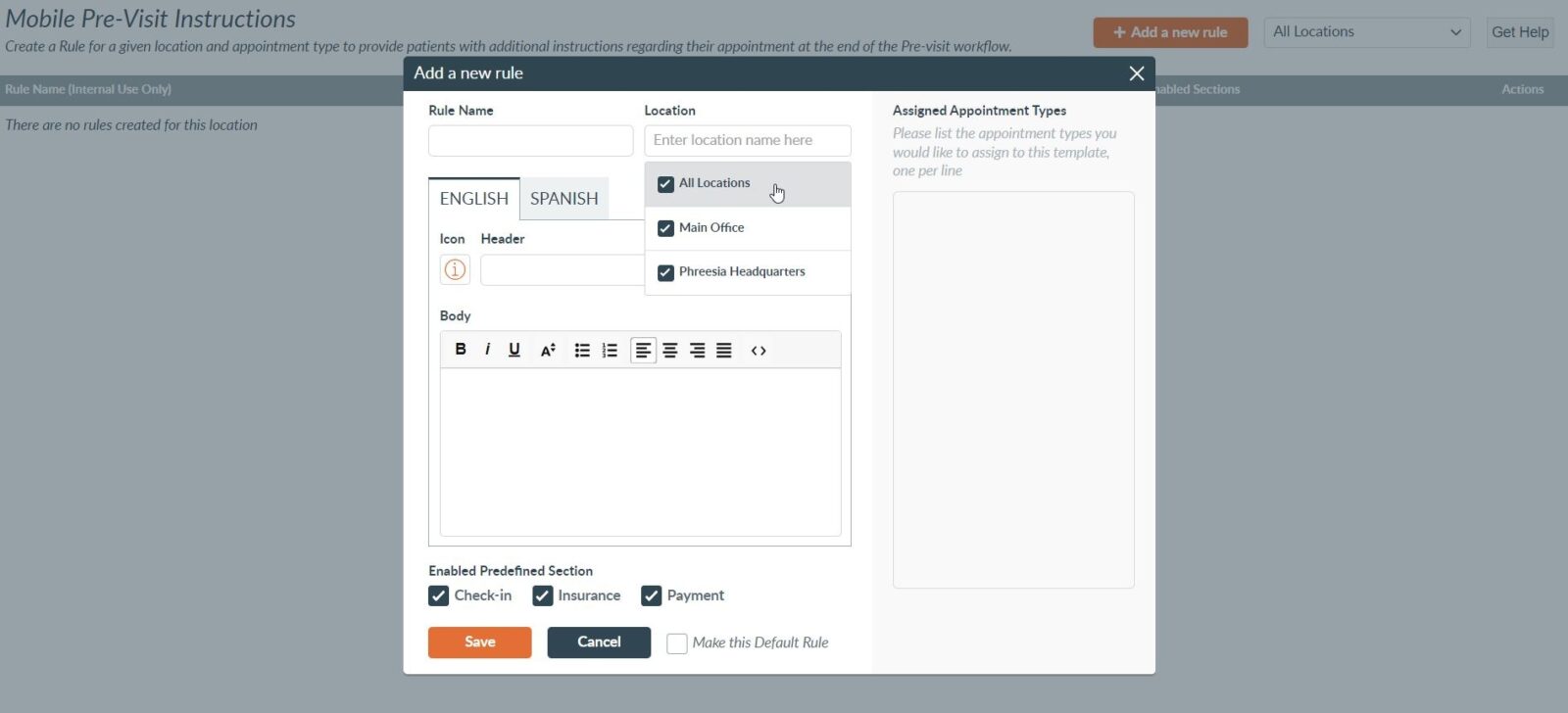
New link parameters for appointment request forms
Previously, there was no way to add a provider- or location-specific request form to a practice website or campaign. Patients requesting appointments at larger organizations sometimes needed to scroll through hundreds of locations and providers.
To support a more convenient patient experience, Phreesia now lets you customize appointment request forms to include specific visit types, providers and locations. When configuring each appointment request form link, you can restrict what will show in the dropdowns on each form. That means you can create targeted links that will direct patients to the correct forms.
Learn how customize appointment request forms here.
This feature will be automatically available upon release.
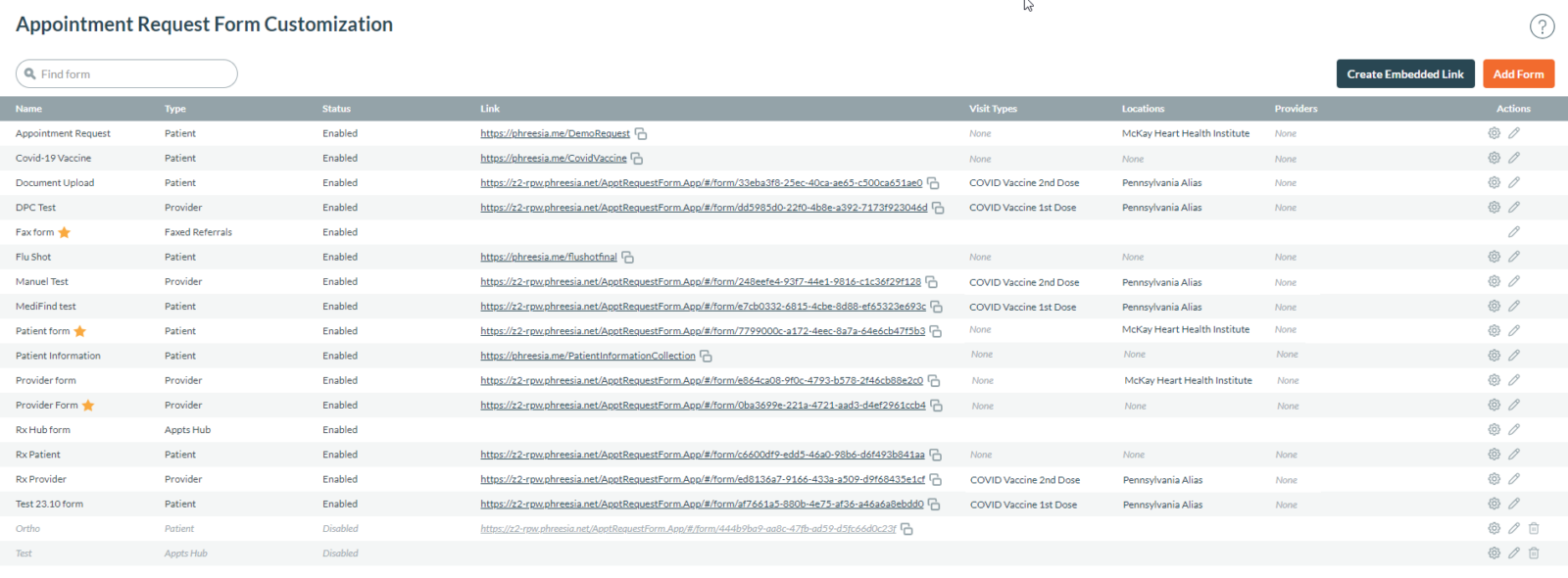
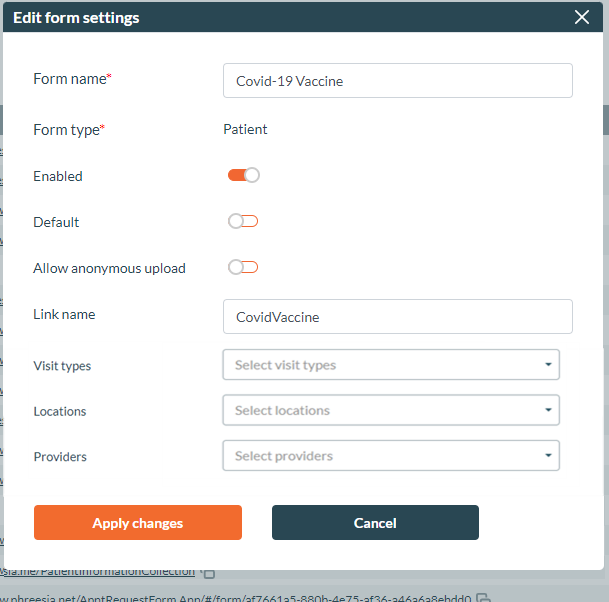
Communications
Increased character limits for Appointment Reminders voice templates
You can now enter up to 1,000 characters (up from 750) in your Appointment Reminders phone call templates, including both the voice and voicemail sections.
Learn how to set up voice reminders here.
This improvement will be automatically available upon release.
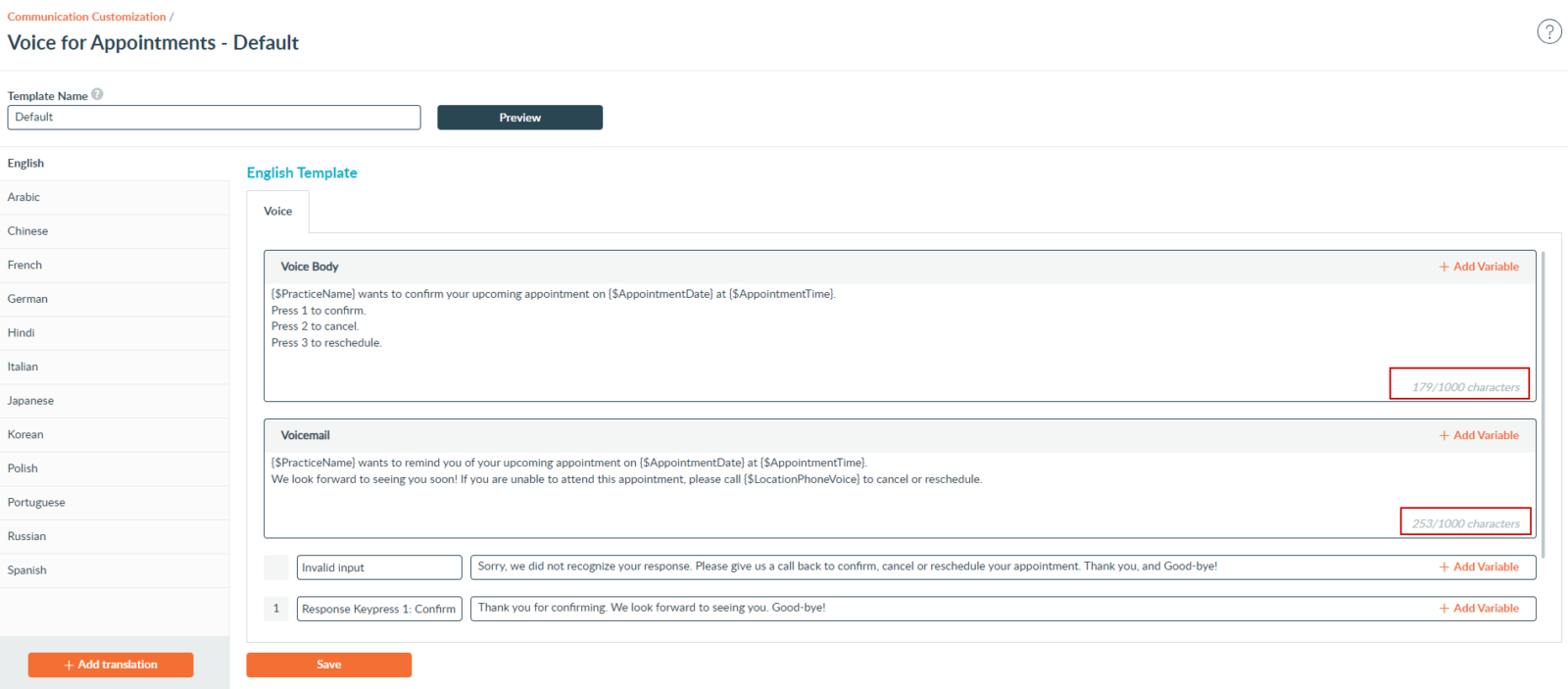
Privacy and security
SSO: User creation location change
As part of our ongoing effort to keep your information secure, we are updating our single sign-on (SSO) user creation process.
Currently, when a user is created during the SSO authentication flow, they are automatically granted access to the locations identified in the location claim—or, if there are no specific locations identified in the claim, they are granted access to all locations.
When this update occurs, new users created during the SSO authentication flow will be granted access to the locations identified in the location claim or they will be granted access to no locations. The administrator will now need to grant them access to any locations.
This change will not affect organizations using SSO who are passing the location claim. For all other organizations, new users will no longer be granted access to locations automatically and will require an administrator to manually grant access.
Learn more about using SSO here.
The update is scheduled to take place on August 9.
Note: This update has been postponed. Stay tuned for a new release date!
Registration
Updates to the registration landing page
We have updated the landing page patients see when they begin registration on their mobile devices. Previously, we saw 10% or more of patients exit registration at the landing page, so we adjusted the page to improve self-service utilization, payment collection and patient satisfaction.
Here’s what you can expect:
- Your organization’s logo will be at the top of the screen to promote familiarity
- Patients will be asked to verify their date of birth on the landing page to consolidate steps
- The landing page will feature a new design that supports a more modern user experience
All relevant logic on the landing page will perform as normal.
These updates will take place automatically upon release.

Standardized content
New PHR: Vaccine Information Statements (VIS)
We will be deploying several new Vaccine Information Statements (VISs) modules to reflect updates by the Centers for Disease Control and Prevention (CDC).
VISs are information sheets that the CDC produces to explain both the benefits and risks of a vaccine to recipients. Organizations can administer VISs to patients so they can review and acknowledge the information before vaccination.
The updated modules include:
- PHR: DTap VIS
- PHR: Hepatitis B VIS
- PHR: Rotavirus VIS
- PHR: Hib VIS
- PHR: RSV Preventive Antibody IIS
- PHR: MMR VIS
- PHR: Meningococcal B (MenB) VIS
- PHR: Pneumococcal Polysaccharide Vaccine (PPSV23) VIS
For additional information and enablement instructions, please contact your Phreesia representative.
Updated PHR: Screening Checklist for Contraindications to Vaccines – Children (3.0)
We’re updating our global Screening Checklist for Contraindications to Vaccines – Children to reflect the latest CDC source documentation. The Screening Checklist automates screening patients for contraindications and gaining their consent prior to administering a vaccine.
For additional information and enablement instructions, please contact your Phreesia representative.
New PHR: Altman Self-Rating Mania Scale
We now offer the Altman Self-Rating Mania Scale, a five-question tool that helps assess the presence and severity of manic symptoms.
For additional information and enablement instructions, please contact your Phreesia representative.
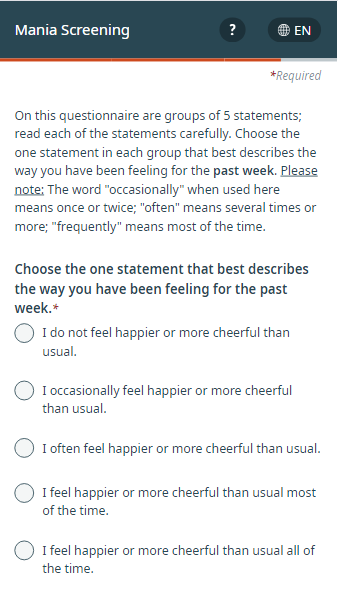
New PHR: Self-Rated Level 1 Cross-Cutting Symptoms Measure – Adult
We now offer the Self-Rated Level 1 Cross-Cutting Symptom Measure – Adult, a 23-question tool that assesses 13 psychiatric domains: depression, anger, mania, anxiety, somatic symptoms, suicidal ideation, psychosis, sleep problems, memory, repetitive thoughts and behaviors, dissociation, personality functioning and substance use.
For additional information and enablement instructions, please contact your Phreesia representative.