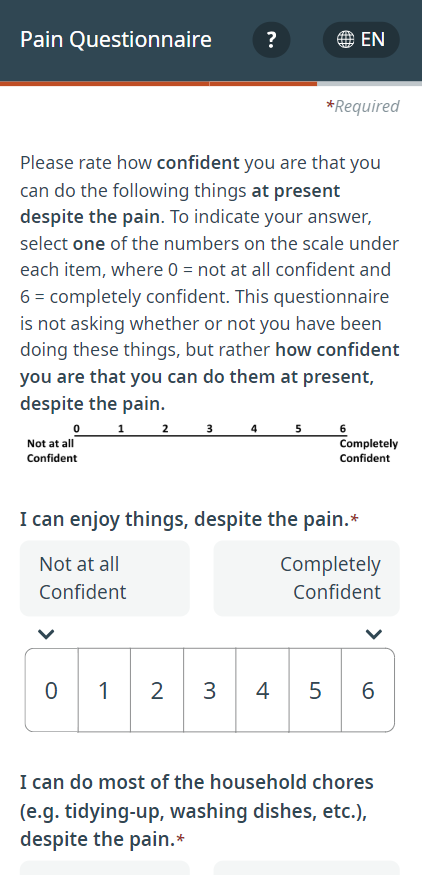Summary
Don’t have time to read the entire 24.3 Release Notes? We understand—you’re busy! Use the table of contents on the left to easily jump to different sections, if needed.
Available now
Gaps in Care (athena)
Our new Gaps in Care tool helps patients stay on track with recommended preventive care. We’ll identify and send automated, personalized messages to patients, encouraging them to schedule the appointments they need. This tool streamlines the costly, manual process of closing gaps in care and helps organizations book more high-value appointments—without increasing staff effort.
Gaps in Care is now generally available to organizations using athenahealth. Reach out to your Phreesia representative to learn more.
Appointments
Improvement to Patient Age feature
With this release, the optional Patient Age column is now displayed within the optional “Processed” box on the Phreesia Dashboard.
This update will be immediately available upon release.
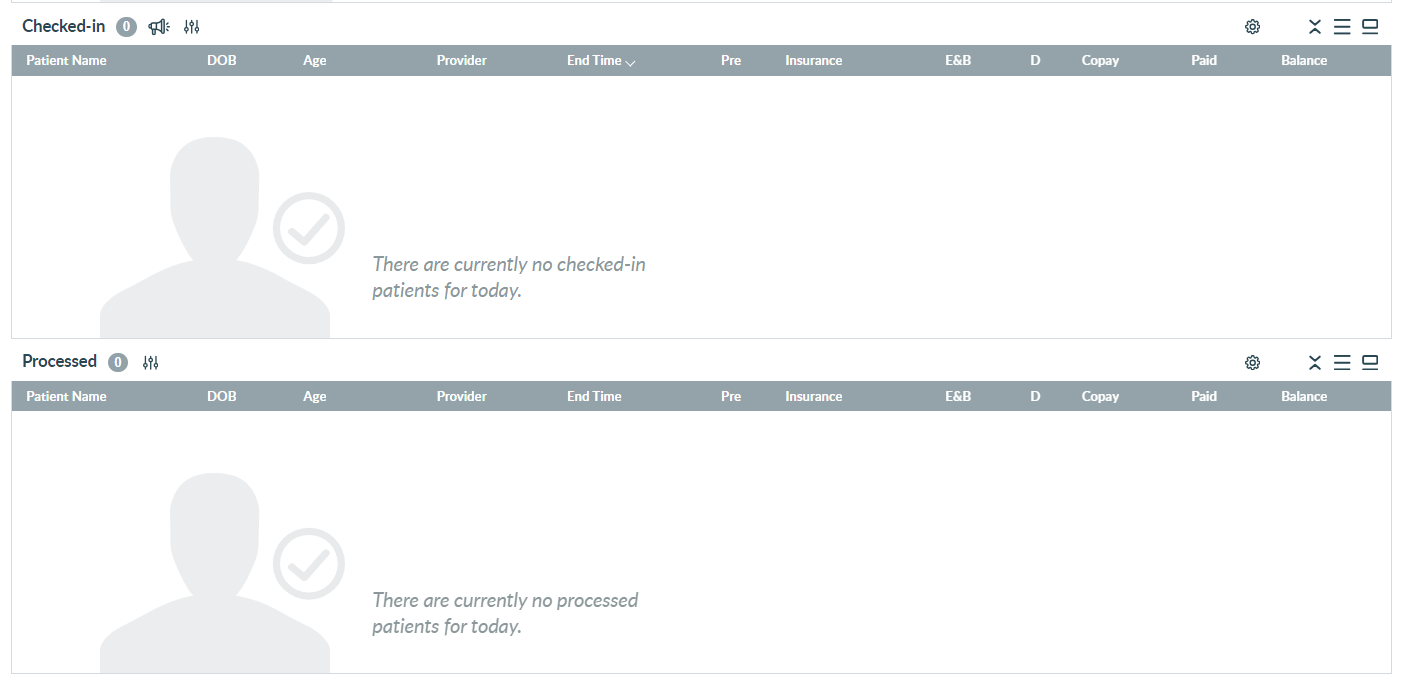
Communication
Patient Bill Pay: Improvements to filters and settings
Previously, the “Pending Review” tab didn’t show which filters were activated, which made it difficult for users to know when some bills were filtered out. With this release, we’ve made it easy to see which filters are applied to the list of bills you’re viewing.
Other improvements include:
- Hours of operation now allow 15-minute increments and have a standard display format
- We’ve made it clearer which organization logo will be used in the Patient Bill Pay application
- You can now quickly select dates, allowing for easy selection of common date ranges
These enhancements will be immediately available upon release to organizations using Patient Bill Pay.
Learn more about Patient Bill Pay in this Knowledge Base article.
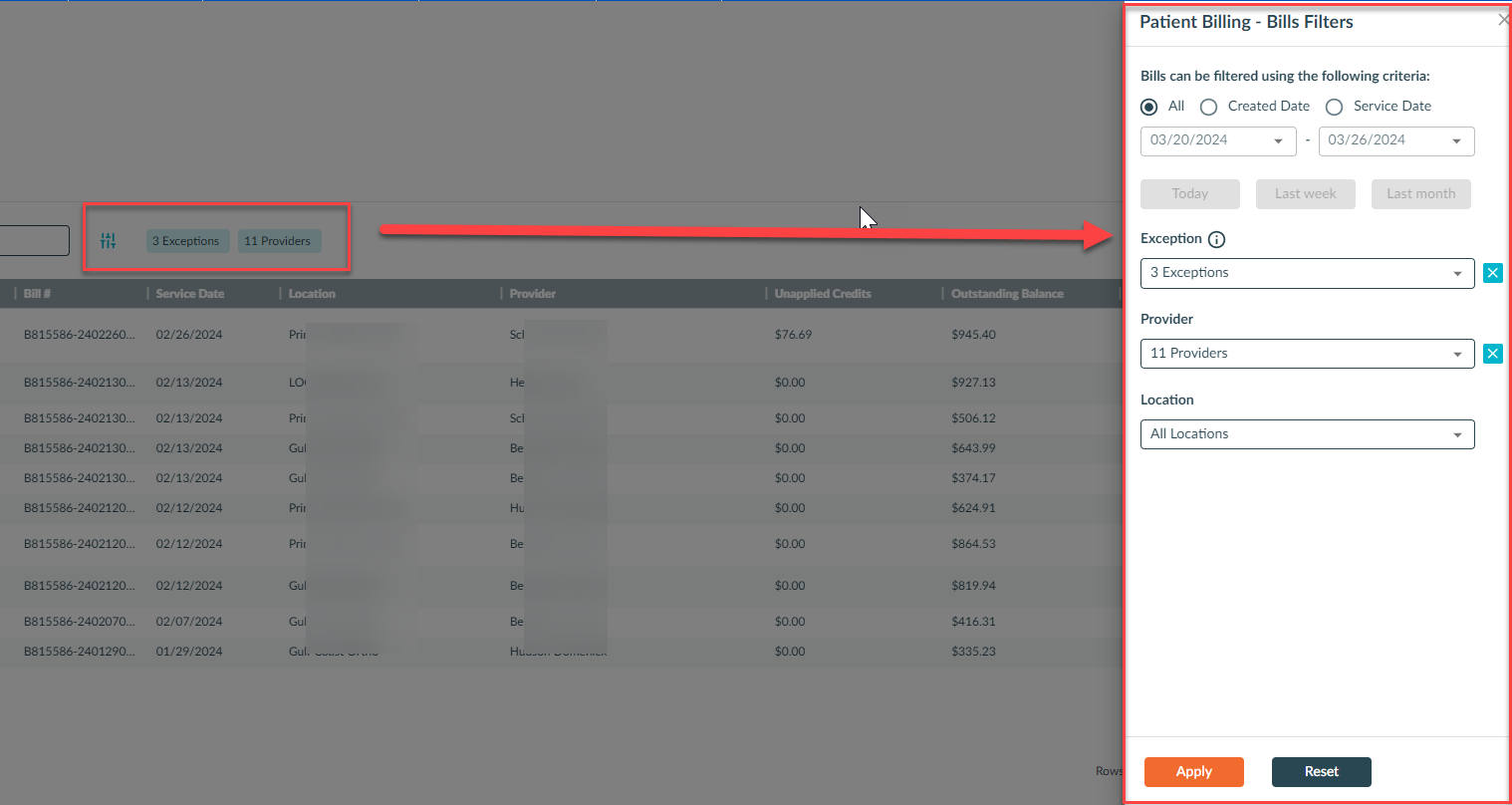
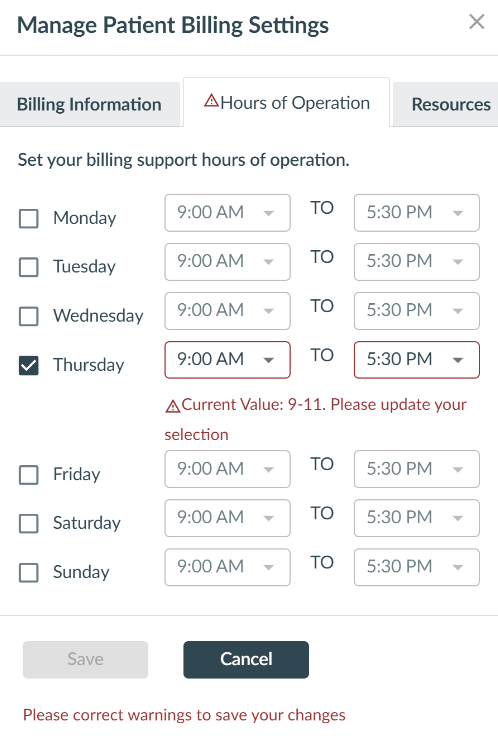
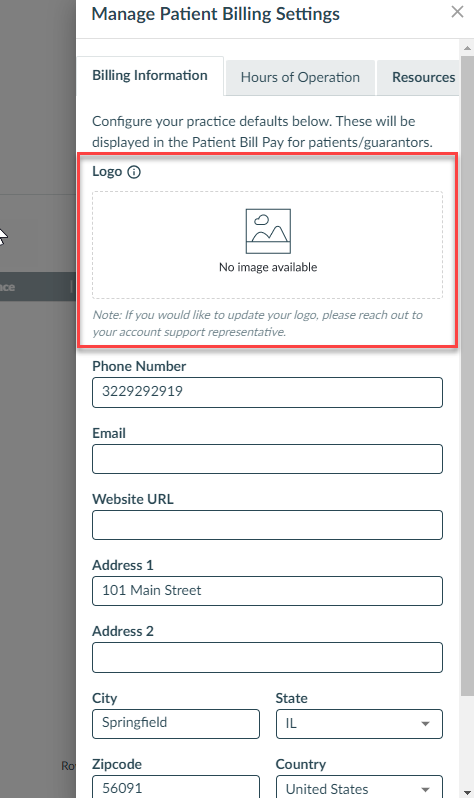
Eligibility and Benefits
Automating E&B verification for more specialties
We now support automated eligibility and benefits (E&B) checks for:
- Emergency departments
- Occupational therapy
- Ambulatory service centers
For these specialties, patients’ copays will be available in the copay overlay for staff to select from. That means you no longer need to manually run these benefits by clicking the Additional Data button for each patient.
For additional details or enablement instructions, please reach out to your Phreesia representative.
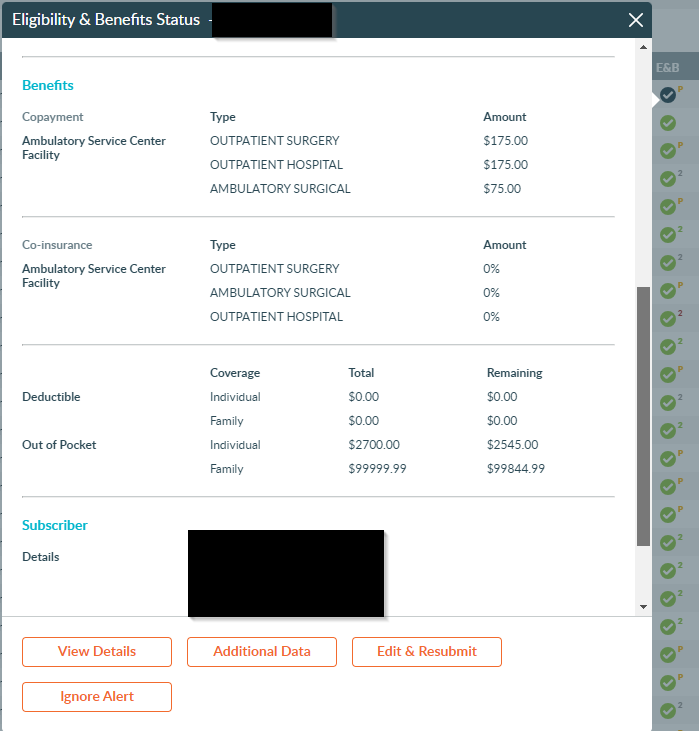
Standardized content
Update to Patients page
Our improved Patients page offers an enhanced user experience. We’ve maintained all the key functionality our users rely on, while making various usability improvements.
You’ll see:
- A modernized user interface, providing a consistent experience across pages on the Dashboard
- Streamlined menu options, including improvements to the way users view patient documents
These updates will be automatically available upon release.
Learn more about using the Patients page in this Knowledge Base article.
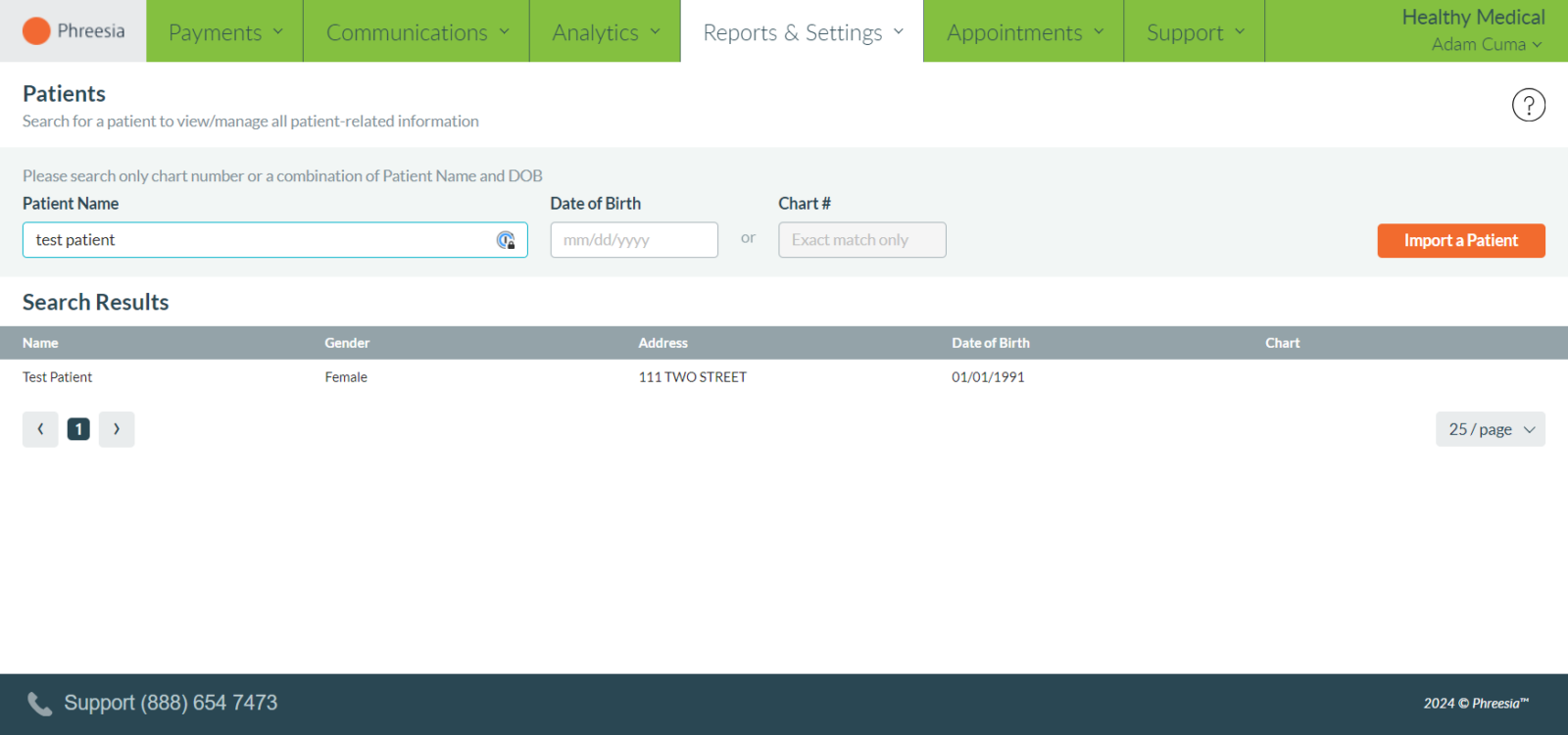
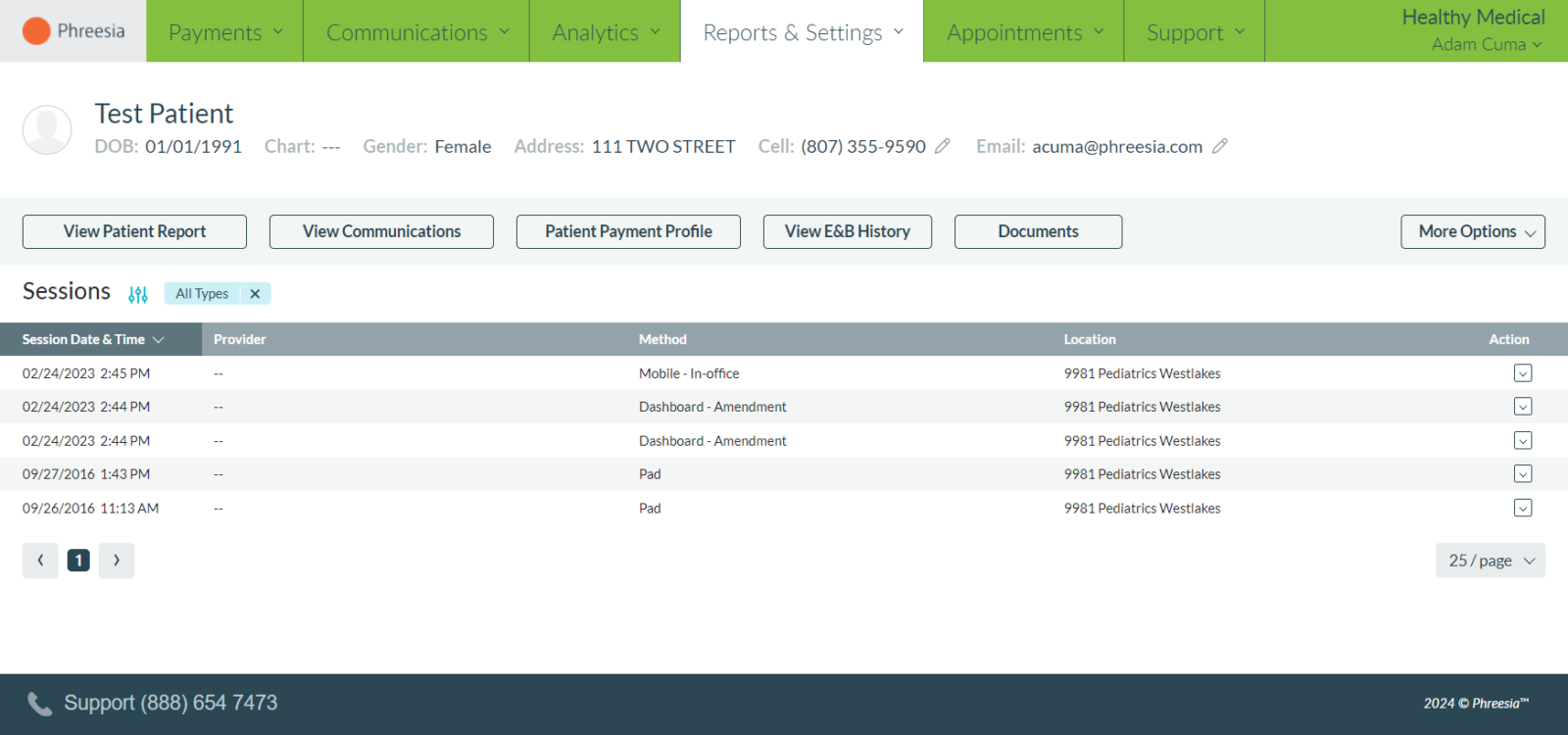
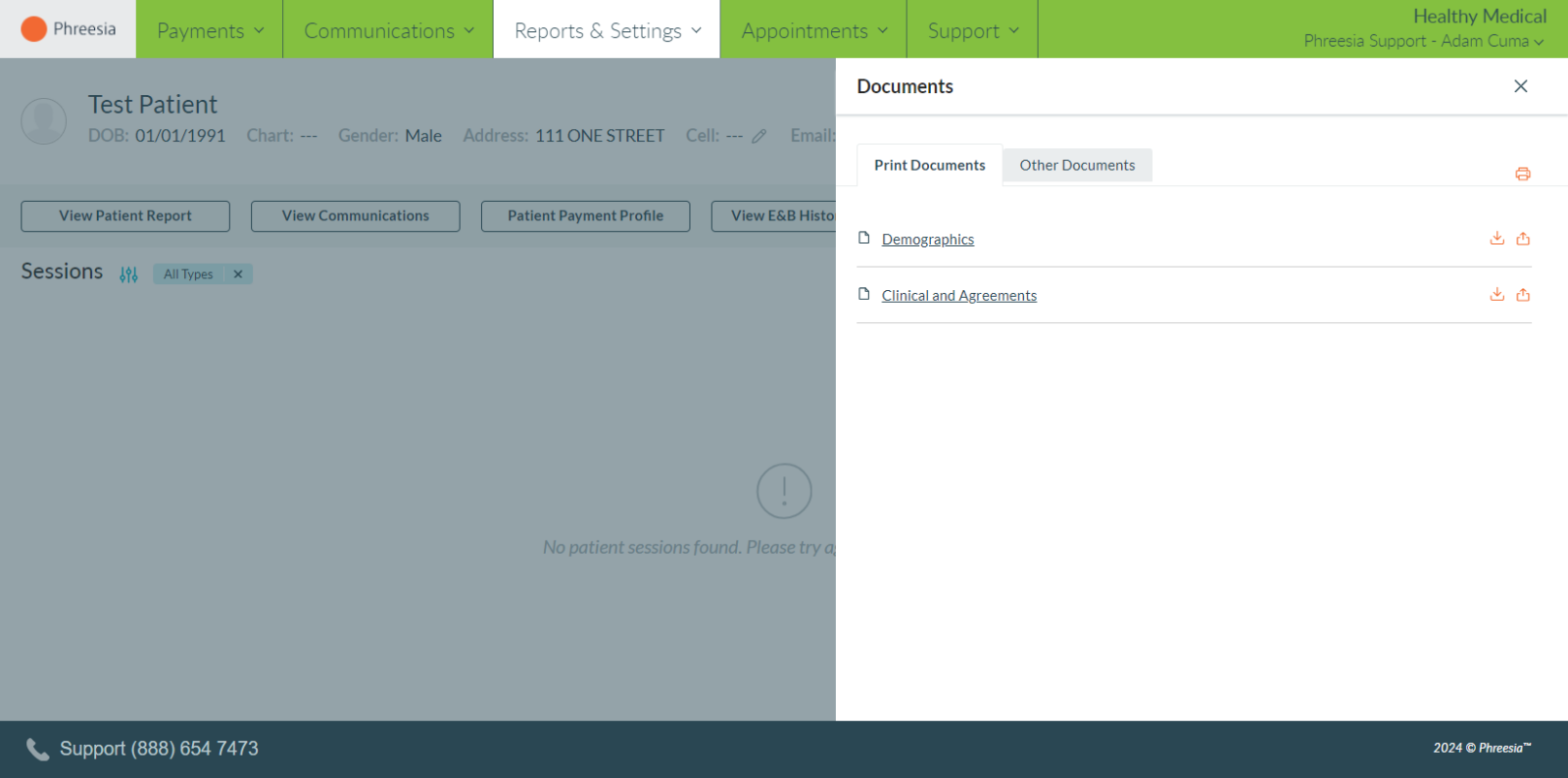
New PHR: Race, ethnicity and language (REL) search type
You can now capture patients’ race, ethnicity and primary language (REL) information using our new search functionality that allows patients to self-select from 1,000+ options.
Our standardized intake questions are based on best practices and industry guidelines to help organizations collect clinical information in a patient-optimized manner.
You can use this question set to collect standardized demographic and REL information, improve the quality of the data you collect, deliver a patient-centered experience and boost health outcomes.
For additional details or enablement instructions, please reach out to your Phreesia representative.
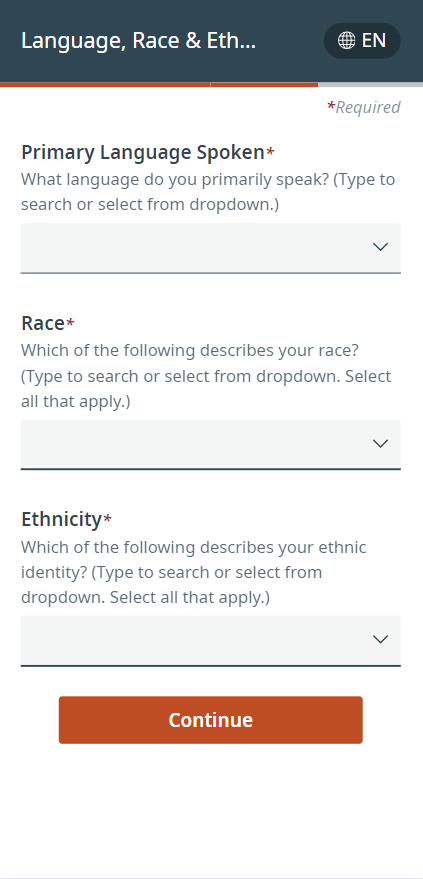
New PHR: MRI Pre-Screening Questionnaire
We now offer an MRI pre-screening questionnaire that screens patients for any contraindications for receiving an MRI. Results will alert the care team to any precautions they should take during a patient’s imaging.
For additional details or enablement instructions, please reach out to your Phreesia representative.
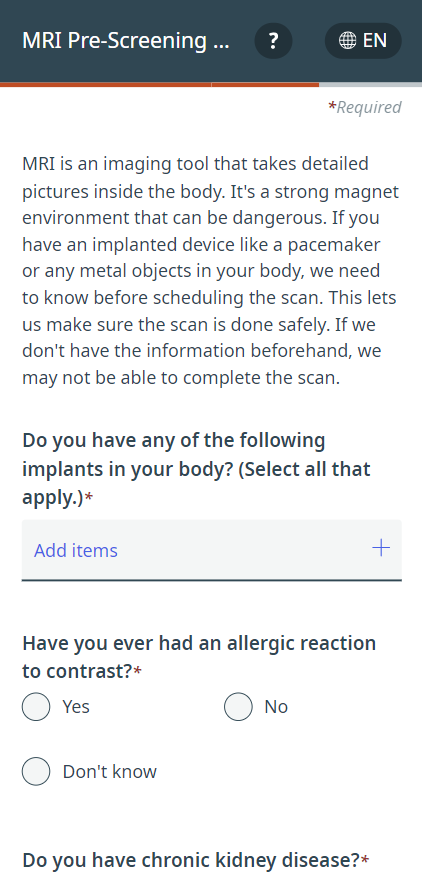
New PHR: PET/CT Pre-Screening Questionnaire
We now offer a PET/CT pre-screening questionnaire that screens patients for any relevant medical history and contraindications for receiving a PET or CT scan. Results will alert the care team to any precautions they should take during a patient’s imaging.
For additional details or enablement instructions, please reach out to your Phreesia representative.
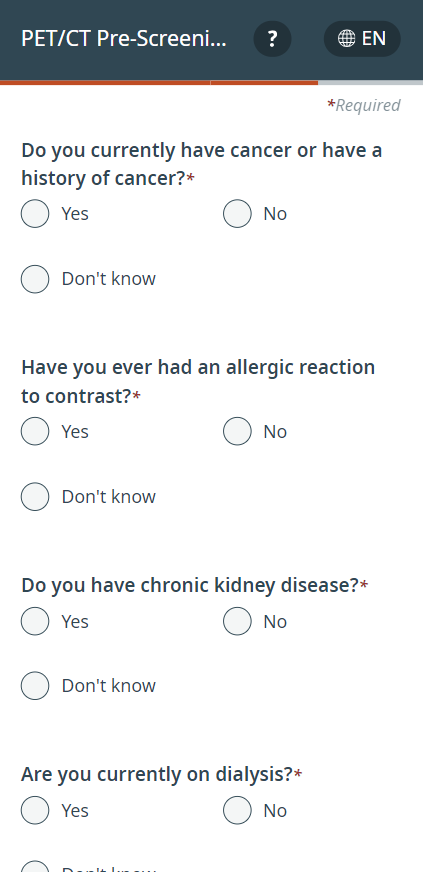
New PHR: Pain Self-Efficacy Questionnaire (PSEQ)
We now offer the Pain Self-Efficacy Questionnaire (PSEQ), a 10-question tool that assesses how confident patients with ongoing pain feel about performing certain activities.
With this questionnaire, organizations can measure a patient’s level of pain self-efficacy to help flag patients who are at higher risk for poor outcomes.
For additional details or enablement instructions, please reach out to your Phreesia representative.