Summary
Don’t have time to read the entire 24.13 Release Notes? We understand—you’re busy! Use the table of contents on the left to easily jump to different sections, if needed.
🚀Featured
Save 8 minutes of staff time per rebooked appointment!
What’s new: Phreesia’s Appointment Accelerator tool is coming to eClinicalWorks!
How this helps you: No-shows, provider bumps and cancellations can leave open slots in providers’ schedules and delay patient care. Now, you can see patients 28 days sooner and keep clinicians’ schedules full—without a single phone call.
Appointment Accelerator automatically fills openings in your schedule with clinically relevant patients who are booked further in the future.
Enhance security and performance of your in-office tablets
What’s new: We upgraded our Pad 5 solution to the new-and-improved PadX!
How this helps you: Using updated, efficient hardware keeps your organization running smoothly. In fact, you can see a 13% increase in patients checking themselves in when you use Phreesia’s hardware solutions!
PadX is a lighter, faster intake solution that meets updated security requirements while still offering the familiar, user-friendly experience your patients expect.
Next steps: If you’re currently using Pad 5, you’ll need to upgrade to PadX if you haven’t already. You can rent it from us and get all the hardware you need, all at once. Just contact your Phreesia representative to get started.
Easily identify patients using a payment plan from the Patient Billing Manager
What’s new: We’ve added a filter in the Patient Bill Pay Patient Billing Manager to help you identify which patients are on a Phreesia payment plan.
How this helps you: You can approve bills faster and with more confidence, knowing that you won’t prematurely bill patients who need the financial support of a payment plan. Plus, you’ll no longer need to leave the Billing Manager to check whether a patient is using a payment plan.
Next steps: We’ve automatically enabled this update for all organizations using both Patient Bill Pay and Phreesia’s payment plans.
Appointments
See additional appointment information on your Mobile Dashboard
What’s new: The Mobile Dashboard now displays:
- Appointment types
- The amount a patient paid during their visit
How this helps you: You can see more of the same information on the Mobile Dashboard that you can see on the desktop version, helping you work efficiently from either view.
Next steps: We’ve automatically enabled these updates.
Communications
Increase accessibility by adding alternative (alt) text to images in emails
What’s new: We now support image alt text in emails sent through Phreesia, such as Health Campaigns messages.
How this helps you: Adding alt text improves accessibility by helping those with low vision, limited Internet access or email settings that prevent images from loading properly understand information they otherwise might miss. A short blurb of text will appear in place of any images and can be read by a screen reader.
Next steps: Click the “edit” button on the “Communication Customization” page of your Dashboard to add alt text.
Eligibility and Benefits
See all copay options without selecting a filter
What’s new: We’ve streamlined the copay overlay by removing the “visit type” dropdown, allowing all copay types to be displayed by default.
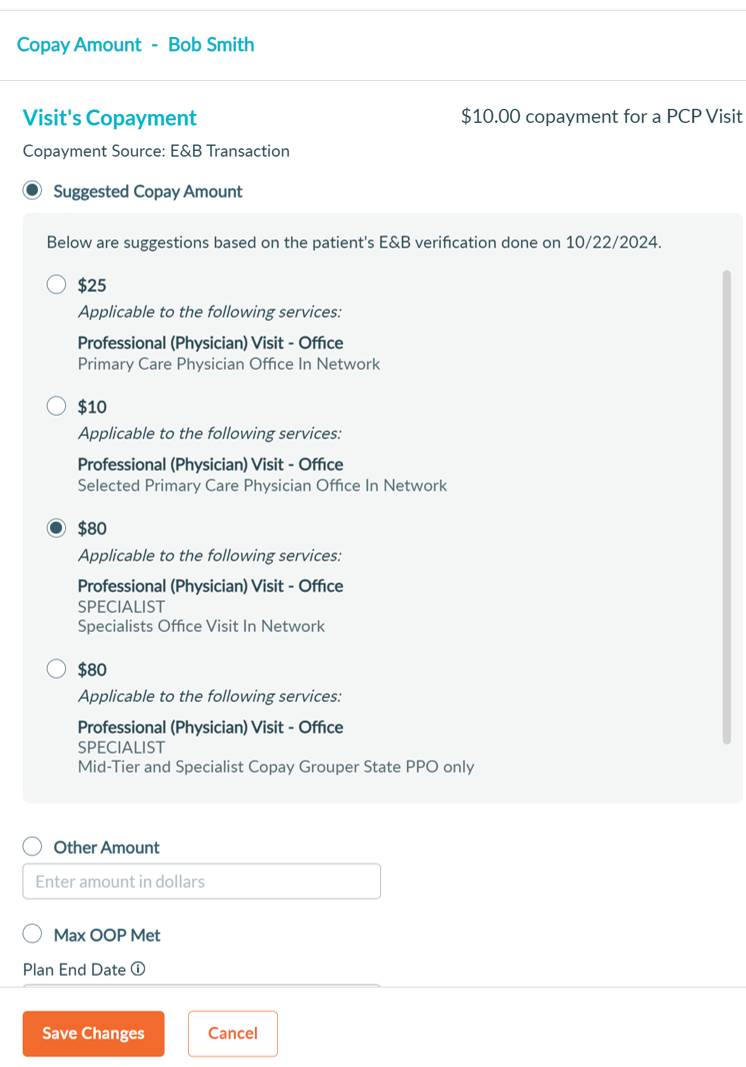
How this helps you: It simplifies the process, so it’s quicker and easier to see the copays you’re looking for.
Next steps: We’ve automatically enabled these updates.
Registration
Improve accessibility for patients using screen readers during intake
What’s new: Screen readers can now process any error messages that display during intake.
How this helps you: People using screen readers will receive essential error messages at the right time, improving their experience and helping you comply with accessibility best practices.
Next steps: We’ve automatically enabled these updates.
Support
Get faster support from the Phreesia team
What’s new: We’ve added your organization’s Practice ID to your Support page.
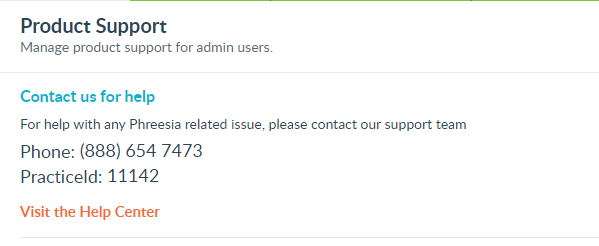
How it helps you: You can share your Practice ID with a support representative, which helps them find your information more quickly and assist you more efficiently.
Next steps: We’ve automatically enabled this feature.
Phreesia Library
Phreesia offers a library of standardized tools and best-practice content designed to align with industry recommendations and increase completion rates. These pre-built modules can be seamlessly added to your existing intake workflows. Organizations that use these modules see a 9.5% lower drop rate, and patients complete interviews 48.8% faster compared to custom content.
We deploy new and updated content every release. Contact your Phreesia representative to get started!
Standardized tools
We now offer the following clinically validated patient-reported outcomes (PROs).
Nasal Obstruction Symptom Evaluation (NOSE)
This five-item questionnaire assesses the impact of nasal obstruction on pediatric and adult populations.
Migraine Disability Assessment Test (MIDAS)
This seven-item questionnaire assesses the level of pain and disability associated with headaches. You can re-administer it over time to evaluate any changes in symptoms.
Best-practice content
The Phreesia team develops patient interviews based on your feedback to help you collect high-quality patient-reported information. We employ best practices from leading medical organizations and industry leaders when developing these questionnaires.
Provide a more inclusive, streamlined Patient Activation Measure® (PAM®) experience
What’s new: The PAM questionnaire suite now uses gender-neutral pronouns and starts with a more concise introduction.
How this helps you: We made these updates based on your feedback to help you improve the experience of those completing PAM questionnaires. These workflows will now be faster to complete.
