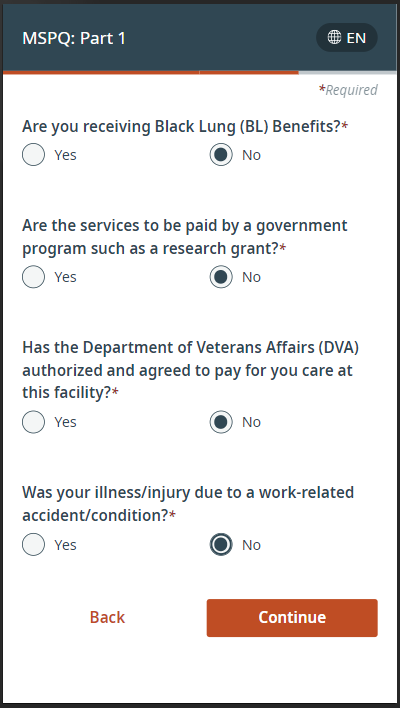- Summary
- Clinical
- MediFind
- Privacy and Security
- Registration
- Content
- Update to standardized communication templates
- New PHR: Patient-Reported Outcomes Measurement Information System (PROMIS) Suite
- New PHR: Adult ADHD Self-Report Scale (ASRS) Suite
- New PHR: Modified Oswestry Disability Index (mODI)
- New PHR: Upper Extremity Functional Index (UEFI)
- New PHR: Lower Extremity Functional Scale (LEFS)
- New PHR: Standardized Patient Evaluation of Eye Dryness (SPEED)
- New PHR: Asthma Impairment and Risk Questionnaire (AIRQ) follow-up
- Update to PHR: Medicare Secondary Payer Questionnaire (MSPQ)
Summary
Welcome to the first Release Notes of 2024! Don’t have time to read all the way through? We understand—you’re busy! Use the table of contents on the left to easily jump to different sections, if needed.
Clinical
‘Administer PAM’ Dashboard feature for Kidney Care Choices
We’ve made it easier to keep track of which Kidney Care Choices (KCC) patients are due to complete the Patient Activation Measure® (PAM®). KCC patients will be flagged in the “Administer PAM” column of the Dashboard when it’s time for them to take the survey.
The “Administer PAM” column will also identify patients who checked in manually or completed a digital intake workflow that didn’t present the PAM to them, so you and your staff know to administer it during or after their visit.
For additional details or enablement instructions, please reach out to your Phreesia representative.
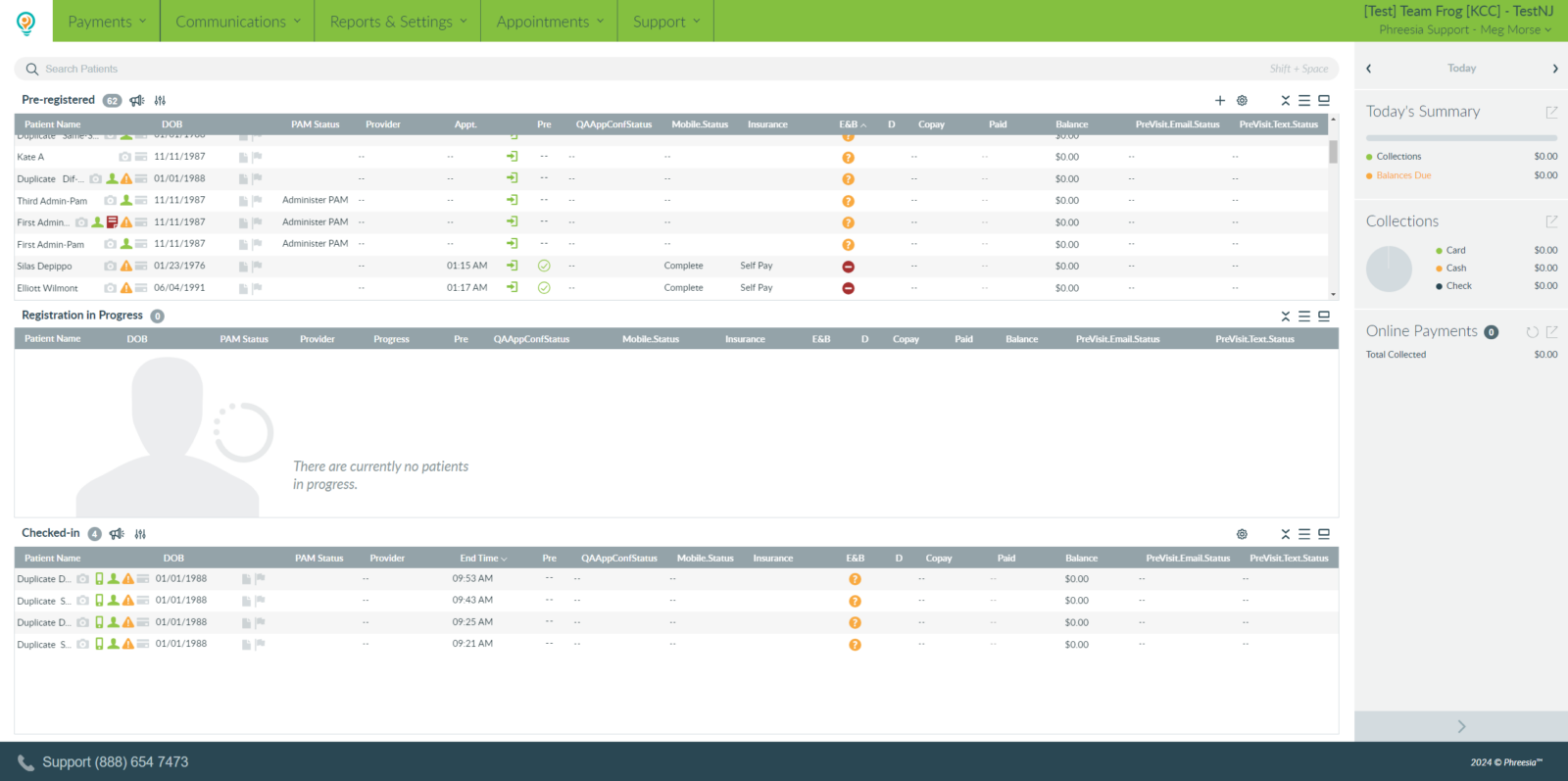
MediFind
New filters to support patients
Based on patient feedback, we’ve added new filters to MediFind that patients can use when they’re searching for a new doctor. They include:
- The provider’s gender
- Whether the provider is accepting new patients
- Whether the provider accepts appointment requests via their MediFind profile
- Whether the provider offers telehealth services
You don’t need to take any action to enable these filters. However, this is a good opportunity to make sure your physicians’ profiles are up to date—claim and update them below if you haven’t already!
If you’d like to set up MediFind appointment requests at no cost, reach out to your Phreesia account representative.
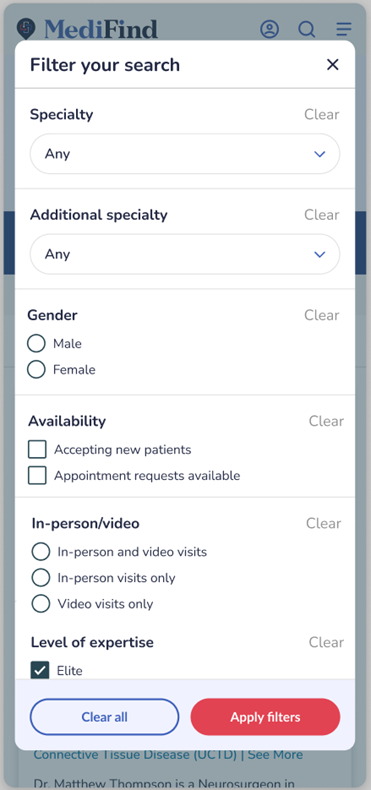

New settings for appointment requests
You can now set up MediFind appointment requests faster than ever—and get more control over which providers can receive them. We’ve added new settings to help you configure appointment requests through MediFind:
- An organization-level setting to enable or disable the ability to accept appointment requests via all physicians’ MediFind profiles
- A provider-level setting to enable or disable appointment requests via physicians’ individual MediFind profiles
- A location-level setting to enable or disable appointment requests via MediFind for physicians at a specific location
This feature will be immediately available upon release.
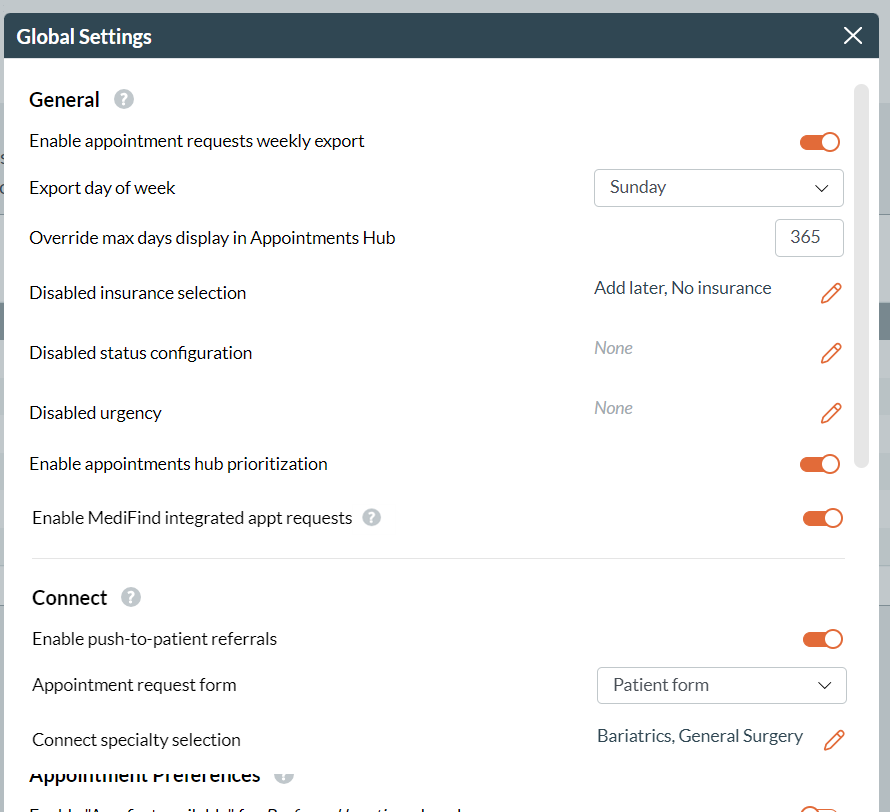
Privacy and Security
SAML 2.0 support for single sign-on
Single sign-on (SSO) is an authentication method that allows users to log into multiple applications and websites with one set of credentials. If your organization plans to begin using single SSO as your means of authentication when signing into Phreesia, you can now choose to do so using SAML 2.0
For additional details or enablement instructions, please reach out to your Phreesia representative.
Registration
Appointments for inactive providers
To help you stay organized, we’ll no longer import appointments from your EHR/PM system to your Phreesia Dashboard for providers who are marked as inactive within Phreesia. That means you’ll no longer see appointments with “-/-” providers.
You’ll also no longer be able to initiate Phreesia intake workflows for patients seeing an inactive or archived provider.
This change will be rolled out in phases. Reach out to your Phreesia representative with any questions.
Content
Update to standardized communication templates
We’ll be updating the following standard communication templates to provide greater clarity for patients and foster an optimal experience:
- Payment Assurance (automated payment notification)
- Payment Assurance (cancelled payment notification)
- Payment Assurance (declined payment notification)
- Payment reminder
- Self-scheduling verification
These updated templates will be automatically available upon release.
New PHR: Patient-Reported Outcomes Measurement Information System (PROMIS) Suite
We now offer the following Patient-Reported Outcomes Measurement Information System (PROMIS) screening tools:
- PHR: PROMIS-10 (Scale v1.2)
- PHR: PROMIS-29 (Scale v2.1)
These tools can help providers gather important information about their patients’ physical, social and mental wellbeing and determine whether further assessment is necessary.
For additional details or enablement instructions, please reach out to your Phreesia representative.
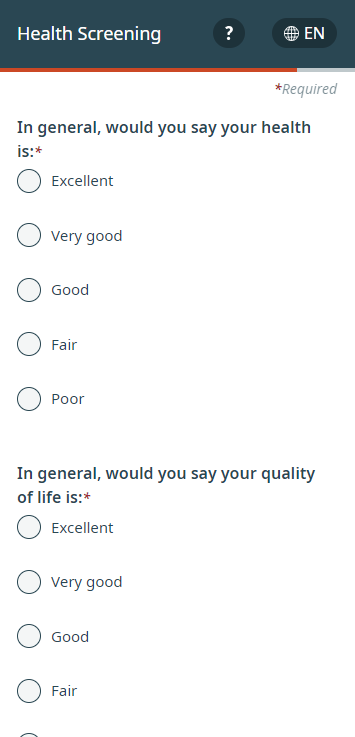
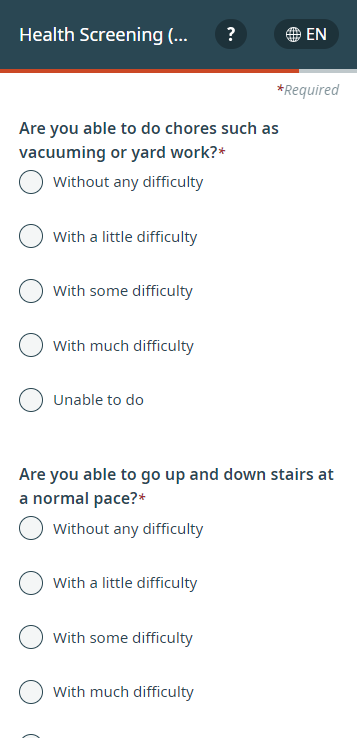
New PHR: Adult ADHD Self-Report Scale (ASRS) Suite
We now offer the following Adult ADHD Self-Report Scale (ASRS) screening tools:
- Adult ADHD Self-Report Scale Screener
- Adult ADHD Self-Report Symptoms Checklist
These tools can help providers identify patients who exhibit symptoms of ADHD—which often cause challenges in work, relationships and daily tasks of living—and develop optimal care plans.
For additional details or enablement instructions, please reach out to your Phreesia representative.
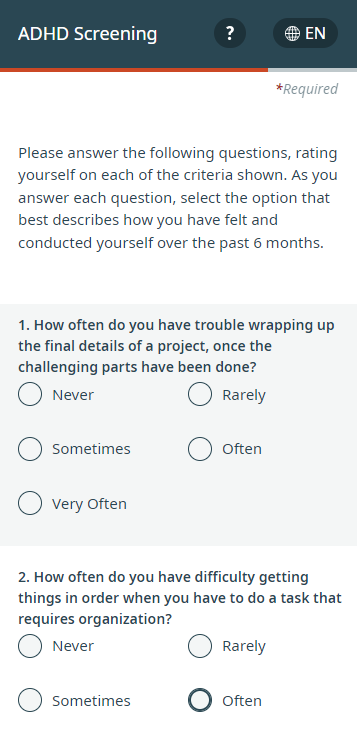
New PHR: Modified Oswestry Disability Index (mODI)
We now offer the modified Oswestry Disability Index (mODI) screening tool to assess the severity of a patient’s lower back pain and its impact on their quality of life.
For additional details or enablement instructions, please reach out to your Phreesia representative.
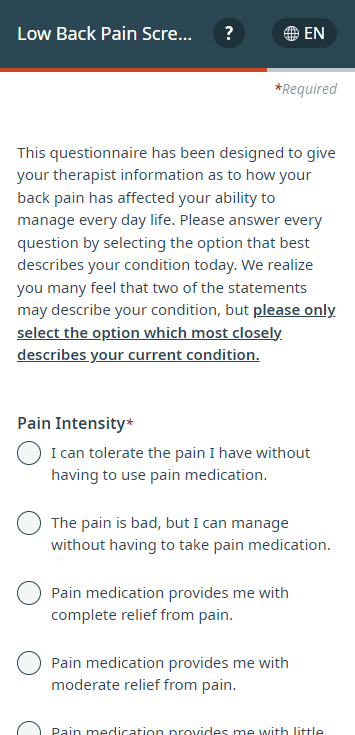
New PHR: Upper Extremity Functional Index (UEFI)
We now offer the Upper Extremity Functional Index (UEFI) to assess upper extremity conditions (i.e., those affecting the shoulder, elbow, wrist, hand and/or neck) and their impact on a patient’s life.
For additional details or enablement instructions, please reach out to your Phreesia representative.
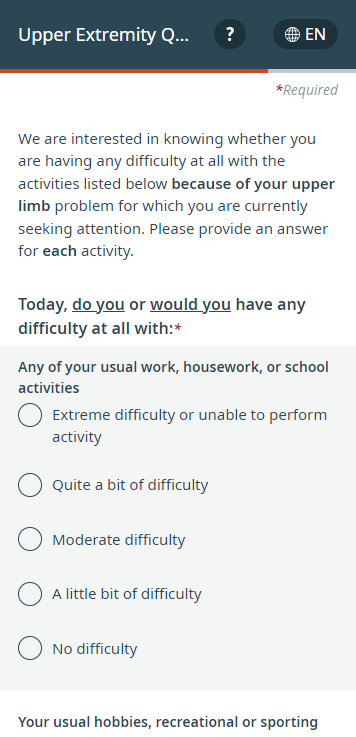
New PHR: Lower Extremity Functional Scale (LEFS)
We now offer the Lower Extremity Functional Scale (LEFS) screening tool to assess lower extremity conditions (i.e., those affecting the hip, thigh, knee, calf, ankle and/or foot) and their impact on a patient’s life.
For additional details or enablement instructions, please reach out to your Phreesia representative.
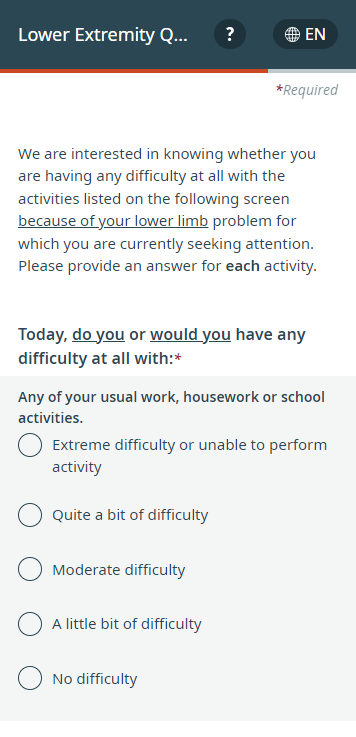
New PHR: Standardized Patient Evaluation of Eye Dryness (SPEED)
We now offer the Standardized Patient Evaluation of Eye Dryness (SPEED) Questionnaire. Providers can use the tool to screen patients for dry eye symptoms and assess whether further evaluation and/or treatment is needed.
For additional details or enablement instructions, please reach out to your Phreesia representative.
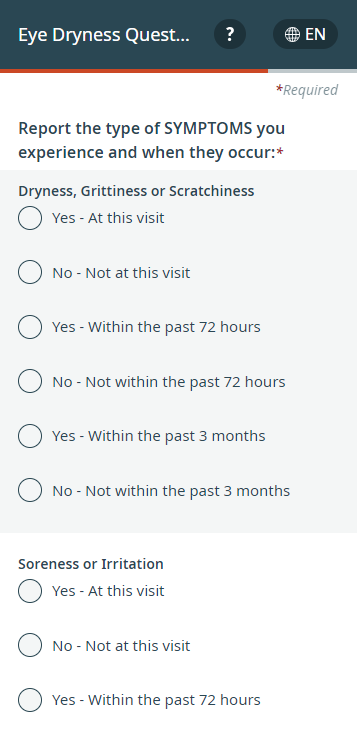
New PHR: Asthma Impairment and Risk Questionnaire (AIRQ) follow-up
We now offer the follow-up screening tool to the Asthma Impairment and Risk Questionnaire (AIRQ) to help providers determine whether a patient’s asthma is being properly controlled and if their treatment plan needs to be adjusted.
For additional details or enablement instructions, please reach out to your Phreesia representative.
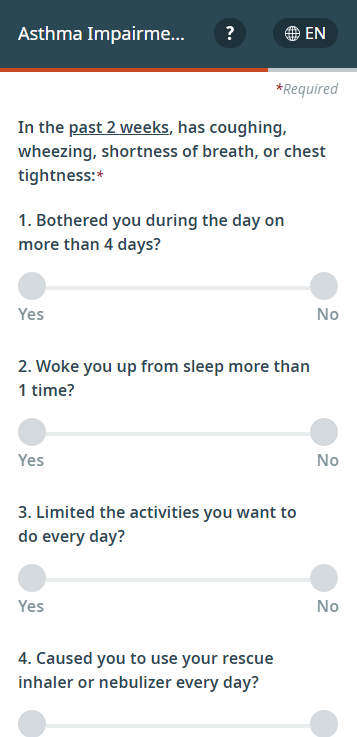
Update to PHR: Medicare Secondary Payer Questionnaire (MSPQ)
We’ve updated the language in one of the questions in the Medicare Secondary Payer Questionnaire (MSPQ) module to provide greater clarity and an improved patient experience.
The question “Are your services to be paid by a government program?” will now read: “Are the services to be paid by a government program, such as a research grant?”
This change will occur automatically upon release.